Instant adding of products
"Instant Adding of Products" enables users to quickly expand their product catalog, ensuring efficiency and up-to-date offerings.
- User-Friendly Interface: Easily add new products with minimal effort.
- Customizable Attributes: Define product details such as descriptions, prices, and images.
- Instant Availability: Newly added products are immediately accessible for purchase or viewing.
- Quick Market Response: Adapt to trends and customer demands by introducing new products instantly.
- Enhanced Productivity: Streamlines the product management process for efficiency.
This feature empowers businesses to manage their catalog effectively, stay competitive, and improve customer satisfaction by ensuring a constantly updated product selection.


Postcode level pricing
"Postcode Level Pricing Options" enable businesses to set region-specific pricing based on postal codes, ensuring targeted and competitive pricing strategies.
- Custom Pricing Tiers: Define rates for different postcode regions.
- Dynamic Adjustments: Modify prices based on demand, competition, or demographics.
- Real-Time Updates: Instantly reflect pricing changes based on market conditions.
- Enhanced Revenue Optimisation: Maximise profitability through strategic pricing.
- Market Insights: Gain valuable data on regional pricing trends and customer behaviour.
This feature allows businesses to tailor pricing for different locations, ensuring fairness, competitiveness, and improved customer satisfaction while optimising revenue and market positioning.


Description of products
"Description of Products Options" enable users to provide detailed and engaging product information, helping customers make informed purchasing decisions.
- Customizable Fields: Add tailored descriptions for each product.
- Multimedia Support: Include images, videos, or other media to enhance product presentation.
- Feature Highlights: Emphasize key benefits, specifications, and unique selling points.
This feature improves user experience by offering comprehensive product details, fostering trust, and addressing potential concerns. It also boosts sales by effectively showcasing products and enhancing customer confidence. Overall, it empowers businesses to present their products optimally, driving engagement, satisfaction, and growth.


Private or public display option
"Private/Public Display Options" give users control over the visibility of their content, activities, or information, offering flexibility to manage privacy settings based on their needs.
- Visibility Control: Set content or activities as private or public.
- Granular Privacy Settings: Adjust permissions for different content types.
- Custom Audience Access: Define who can view or interact with specific content.
This feature enhances privacy and security by protecting sensitive information while allowing public sharing and collaboration when needed. It also fosters transparency and trust by giving users full control over their data. Overall, it ensures a balanced approach between privacy, security, and engagement.


Displaying order options
"Displaying Order Options" enable users to customise the arrangement of items or content within a system, improving organisation and accessibility.
- Manual & Predefined Sorting: Rearrange items manually or use predefined sorting criteria.
- Filtering & Grouping: Organise content based on specific attributes for easier navigation.
- User-Friendly Interface: Easily manage display order settings with an intuitive interface.
This feature enhances user experience by providing a structured and logical presentation of information, making content easier to find and interact with. Overall, it optimises workflow, boosts productivity, and ensures a seamless, well-organised user experience.


Original cost & discounted pricing options
"Actual & Discounted Pricing Options" provide users with clear visibility of both original and discounted prices, ensuring transparency and informed purchasing decisions.
- Dual Price Display: Shows both original and discounted prices.
- Savings Highlight: Displays discount percentages or amounts to emphasise cost savings.
- Sorting & Filtering: Allows users to filter or sort items based on discounted prices.
This feature enhances user trust, promotes fair pricing practices, and boosts conversions by showcasing savings. Overall, it empowers users with clarity, encourages confident purchasing decisions, and fosters customer satisfaction and loyalty through transparent pricing.


Discount code implementation
"Discount Code Implementation Options" allow users to apply promotional codes or coupons for discounts, enhancing cost savings and purchase incentives.
- Easy Code Entry: Users can apply discount codes during checkout.
- Automatic Discount Calculation: Instantly adjusts prices based on the applied code.
- Customisation & Restrictions: Businesses can set usage limits, validity periods, or customer-specific discounts.
This feature boosts user satisfaction by offering savings and encourages purchases. It also strengthens customer loyalty by providing exclusive discounts. Overall, it enhances the shopping experience, promotes repeat business, and drives sales by making special offers more accessible and appealing.
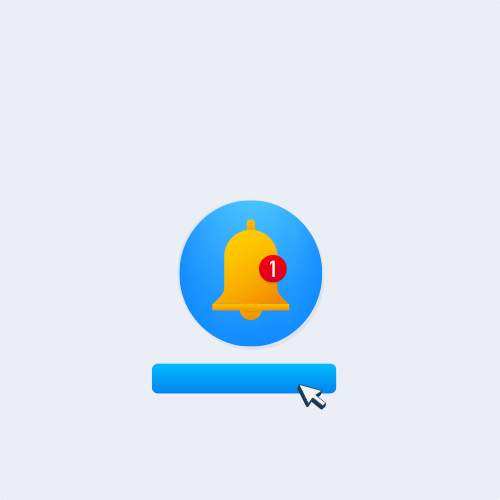
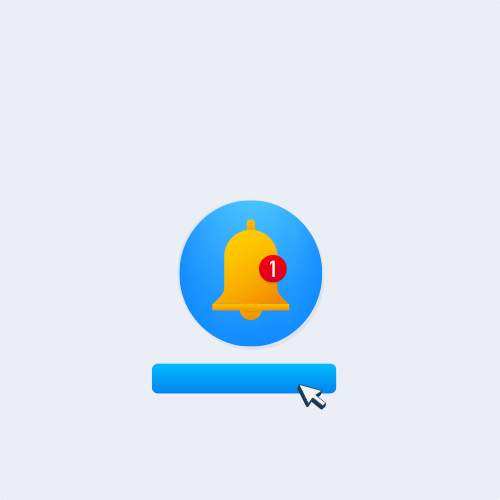
With or without image
"With or Without Images Options" allow admins to choose whether to display content with images or in a text-only format. The primary benefit is customisation, enabling users to optimise their viewing experience based on preferences or bandwidth limitations.
- Toggle Display Mode: Org Admin can Switch between image-rich and image-free views.
- Clear Indication: Easily identify whether images are displayed or hidden.
- Optimised Performance: Faster loading times and reduced data usage for limited-bandwidth users.
This feature enhances accessibility and flexibility, catering to diverse user needs. Overall, it empowers admins to customise content presentation, improving usability, performance, and user satisfaction.


Enable / disable instantly
"Enable/Disable Products Instantly Options" allow org admins to quickly activate or deactivate products within a system. The primary benefit is flexibility, enabling users to manage product availability based on business needs.
- Instant Activation/Deactivation: Quickly enable or disable products.
- Real-Time Updates: Changes take effect immediately without system restarts.
- Granular Control: Manage individual products with ease.
This feature enhances efficiency by streamlining inventory management and optimising product visibility. Overall, it empowers users to maintain a dynamic product catalogue, ensuring a seamless and adaptable experience for both admins and customers.


Promote the Product
"Promote the Product Options" enable org admin to market and advertise their products effectively within the system or platform. The primary benefit is increased visibility and exposure, allowing users to attract more customers and drive sales.
Key features include customizable promotional materials such as products or services, integration within the platform for targeted marketing, and performance tracking to measure the effectiveness of promotional efforts.
This feature enhances user marketing efforts by providing comprehensive tools and resources to promote products to a wider audience. It also facilitates customer engagement and retention by showcasing the value and benefits of the products offered.
Overall, "Promote the Product Options" empower users to market their products strategically, leading to increased brand awareness, customer acquisition, and business growth. It fosters a competitive edge in the market, ultimately driving revenue and profitability.


Option to attach to Locations
The "Option to Attach to Locations" feature enables Org admin to link various items, such as products, services, to specific geographical locations within a system or platform. The primary benefit is enhanced organisation and contextuality, allowing users to customise offerings and resources based on geographic relevance.
Key features include the ability to associate items with specific locations, clear indication of associations, and options to filter or search based on location.
This feature enhances user efficiency and accuracy by providing a method for tailoring offerings to specific geographic contexts. It also facilitates better resource allocation and customer service, as users can ensure that relevant items are accessible in appropriate locations.
Overall, the "Option to Attach to Locations" empowers users with greater control over their data and resources, fostering improved organisation and optimization. It enhances user experience and operational efficiency, ultimately contributing to better service delivery and customer satisfaction.

